Email Backup & Rescue Service - Secondary MX (Mail Exchanger) 5-Day Free Trial Available
|
||||||||||||||
|
||||||||||||||
Email Backup & Rescue Highlights |
||||||||||||||
 |
||||||||||||||
Secondary Mail Exchanger
Monitor Primary MX: Greatly Reduce Spam
SPF, DKIM, Anti-Spam, Anti-Virus, Greylisting
Resuce as your Mail is Down
|
||||||||||||||
|
||||||||||||||
|
||||||||||||||
How to Signup
You can click here to sign up for mail back MX for your domain. You may be asked to create an account with us first.
| If you are already logged into the member account: | |
| A - domain using other name servers instead of our name servers: | |
| At the main menu of your account, there is a link for "Signup Services" and choose "Mail Backup MX service" to sign up. Since the domain is not using our name servers, you must add our mail server, smtp.dnsexit.com as the backup MX for your domain at the DNS server serving your domain. | |
| B - domain using DNSEXIT name servers: | |
| You must first set up DNS for the domain and specify the primary MX at "MX Settings" of the domain DNS. Then, click on the "Mail Backup Service" link at "MX Settings" to add Mail Backup MX Service to the domain. | |
|
|
|
Other Email Backup Features
| Option to have mail backup in monitoring mode: we check your mail server every 8 minutes and accept emails on your behalf only when your server is down. | |
| While in monitoring mode, you have the option to view your mail server uptime history. | |
| Backup MX in monitoring mode will greatly reduce the spam emails that hit your server since spam usually sends emails in reversed MX order and will drop out after hitting our mail server. | |
| Filter your emails with Spamassassin before forwarding emails to your server. | |
| Multiple backup servers to receive your emails. The maximum email message size is 60 MB. There is no limit on the number of queued messages or storage space for your domain. |
How Email Backup Rescue Works?
 's mail backup service acts as
your second priority mail server. If your mail server cannot be reached,
the mail will be routed to our mail backup server and wait in queues. Our
server will keep checking your mail server every 20 minutes. Once your mail
server is detected as available, our mail server will forward the emails to
your mail server. Our mail server will keep attempting to deliver mail to
your server for 5 days. Mails queued on our mail server for more than 5 days
will be returned to the sender. You have the option to turn on spam checking on your emails. Emails found to be spam
will be dropped before reaching your email server. A web interface was provided
to check queued emails and even read your emails even when your
mail server is down. You also have the option to set the mail back to monitoring mode, meaning that we will monitor your mail server every 8 minutes and will only accept emails for your domain when your server is down.
's mail backup service acts as
your second priority mail server. If your mail server cannot be reached,
the mail will be routed to our mail backup server and wait in queues. Our
server will keep checking your mail server every 20 minutes. Once your mail
server is detected as available, our mail server will forward the emails to
your mail server. Our mail server will keep attempting to deliver mail to
your server for 5 days. Mails queued on our mail server for more than 5 days
will be returned to the sender. You have the option to turn on spam checking on your emails. Emails found to be spam
will be dropped before reaching your email server. A web interface was provided
to check queued emails and even read your emails even when your
mail server is down. You also have the option to set the mail back to monitoring mode, meaning that we will monitor your mail server every 8 minutes and will only accept emails for your domain when your server is down.
While your mail server is down, you can turn on the Mail Rescue Mode for the backup, and all queued up emails will be re-routed
to our mail rescue server, where all the domain's email users can access their corresponding mail boxes to read and reply to emails. After your mail server
is available, you get the option to send all emails from their mail boxes to your own server.
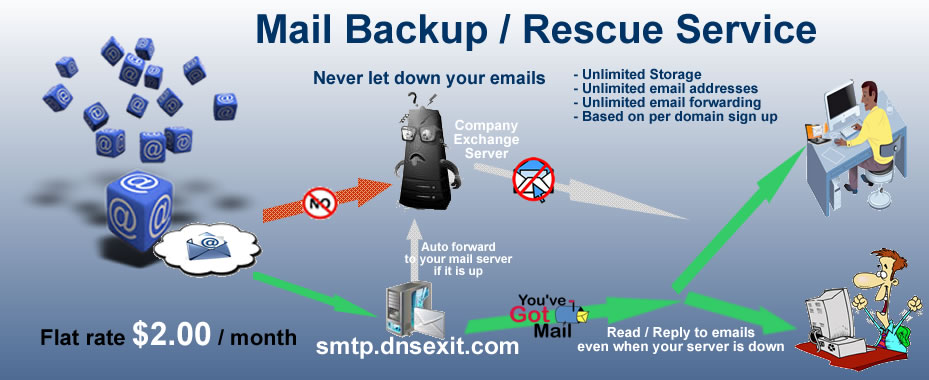
SMTP Backup in Monitoring Mode
The mail backup for your domain can be at Monitoring Mode. In this case, we will monitor your mail server and reject emails to your domain while your primary mail server is up.
The advantage of using Monitoring Mode is that it will reduce at least 80% of spam emails hitting your server. As you may not know, that spam usually sends emails in reverse order. Or, in other words, they tend to send spam emails to secondary MX (while it is available) first instead. While sending spam in such large volumes, they usually won't bother to retry and will drop out if the sending attempts fail. Good emails should never hit the secondary MX while the primary MX is up.
