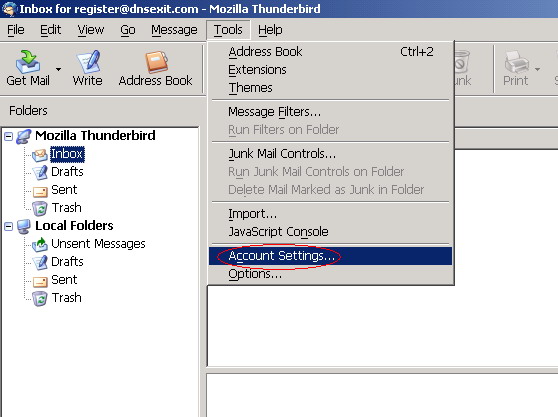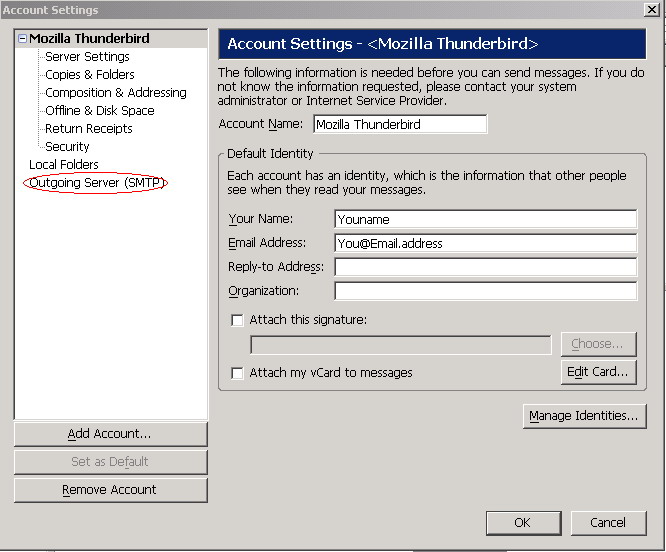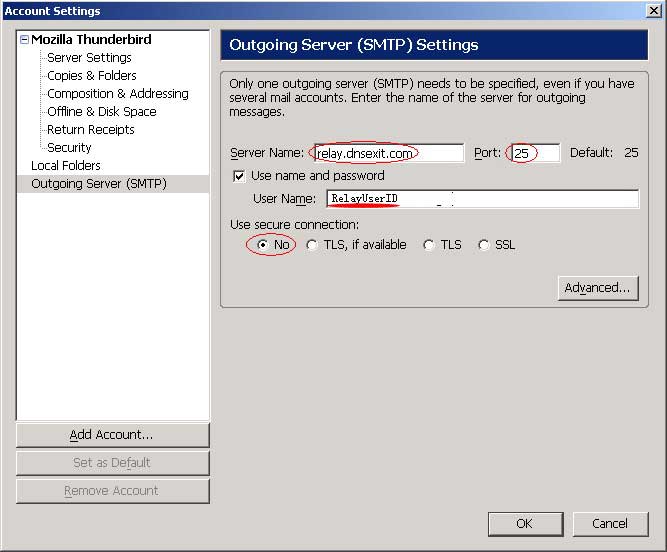Setting up ThunderBird with DNS Exit Outgoing Mail Relay
Thunderbird- SMTP Authentication Configuration for Mail Relay Outbound ServiceTo assist our users in using our Mail Relay Outbound service, this document describe the procedures on how to configure Mozilla Thunderbird - SMTP Authentication Configuration to work with the service at DnsExit.com. 1. Open Mozilla Thunderbird 2. From the Tools menu select Accounts Settings...
3. In the new window select Outgoing Server (SMTP) change Outgoing
mail (SMTP) to relay.dnsexit.com.
4. Server Name is relay.dnsexit.com and default port is 25. If your ISP blocks port 25, you can use port 26 or port 940. Use secure connection shou be No. You can select yes if you want use have SSL encrypted.
5.Click OK 6.Click Close and Thunderbird should be ready to send out emails. |
Ready for better email delivery? Try Mail Relay free for as long as you like:
|